📱 iOS/-- UIKit
(iOS) UITabBar, UINavigationBar shadow 제거, border 제거
Newmon
2023. 4. 25. 14:07
2023. 4. 25.
문제
Custom TabBar와 NavigationBar 를 만들일이 생겼는데 VC와 닿는부분에 자꾸 Border? Shadow? 같은 줄이 하나 생긴다.
Hierarchy를 보니 최상위 계층에 까만 ImageView가 뜬다.
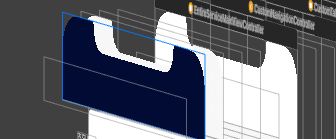
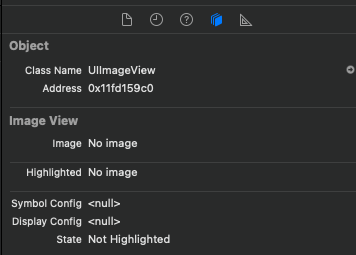
그래서 구글링을 좀 해보니 UINavigationBarAppearance 객체의 backgroundImage 프로퍼티와 shadowImage프로퍼티에 빈 이미지를 넣어주면 원하는대로 색을 변경할 수 있다는 글을 보았다.
if #available(iOS 13.0, *) {
let appearance = UINavigationBarAppearance()
appearance.backgroundImage = UIImage()
appearance.shadowImage = UIImage()
}요렇게 넣어줘봤는데 왜인지 그대로 까만 ImageView가 떴다.
해결
아마 UIImage()를 넣어도 색상변화는 없기 떄문이 아닐까 싶어서 UIGraphicsGetImageFromCurrentImageContext를 사용해서 직접 단색이미지를 만들기로 했다.
이미지 생성
func colorForNavBar(_ color: UIColor) -> UIImage {
let rect = CGRect(x: 0, y: 0, width: 1, height: 1)
UIGraphicsBeginImageContext(rect.size)
let context = UIGraphicsGetCurrentContext()
context?.setFillColor(color.cgColor)
context?.fill(rect)
let image = UIGraphicsGetImageFromCurrentImageContext()
UIGraphicsEndImageContext()
return image ?? UIImage()
}appearance setting
if #available(iOS 13.0, *) {
let appearance = UINavigationBarAppearance()
appearance.backgroundImage = colorForNavBar(color: .white)
appearance.shadowImage = colorForNavBar(color: .white)
}TabBar의 경우에도 UINavigationBarAppearance 가 아닌, UITabBarAppearance를 사용하면 똑같이 적용된다.